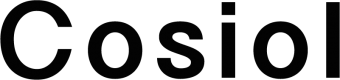Your “MY ACCOUNT” area allows you to keep your personal information up to date, consult the details of your orders, track deliveries, print your invoices and complete your returns and retraction forms online.
-How do I create my account?
Click on “Login” at the top right then proceed to the “Sign in”area and enter your email address in the “Email” field.
Then click on “REGISTER”.You will receive an email confirming the creation of your account. Your login details are necessary to identify you and place an order securely on our e-shop.
-How do I login to my account ?
Click on “Login” at the top right.
Enter your email address and password. Click on “CONNECTION” to access your account.
f you do not voluntarily disconnect from your session, you will remain in connected mode.
-What if my email address already exists?
This means that you have already created an account with this address.
If you do not remember the associated password, you must click on “Forgotten password?”, then enter your email address to instantly receive by email a link to reset your password.
If you do not receive this email, check your junk mail.
If this does not work, please contact Customer Service directly.
-How do I recover/change my password?
If you can’t remember your password, please click on “Forgotten password? “when you are on the login page. Please enter your email address to receive an email with a link to reset your password.
-How do I subscribe to the Newsletters?
Go to the bottom of the page in “Newsletter”, fill in the “Email” field with your name. To have the registration taken into account, do not forget to click on “Subscribe”.
-How do I unsubscribe from the Newsletters?
Go to the bottom of the page in “Newsletter”. Click on “You can unsubscribe from emails at any time”. Then, enter your email address to unsubscribe from this list.